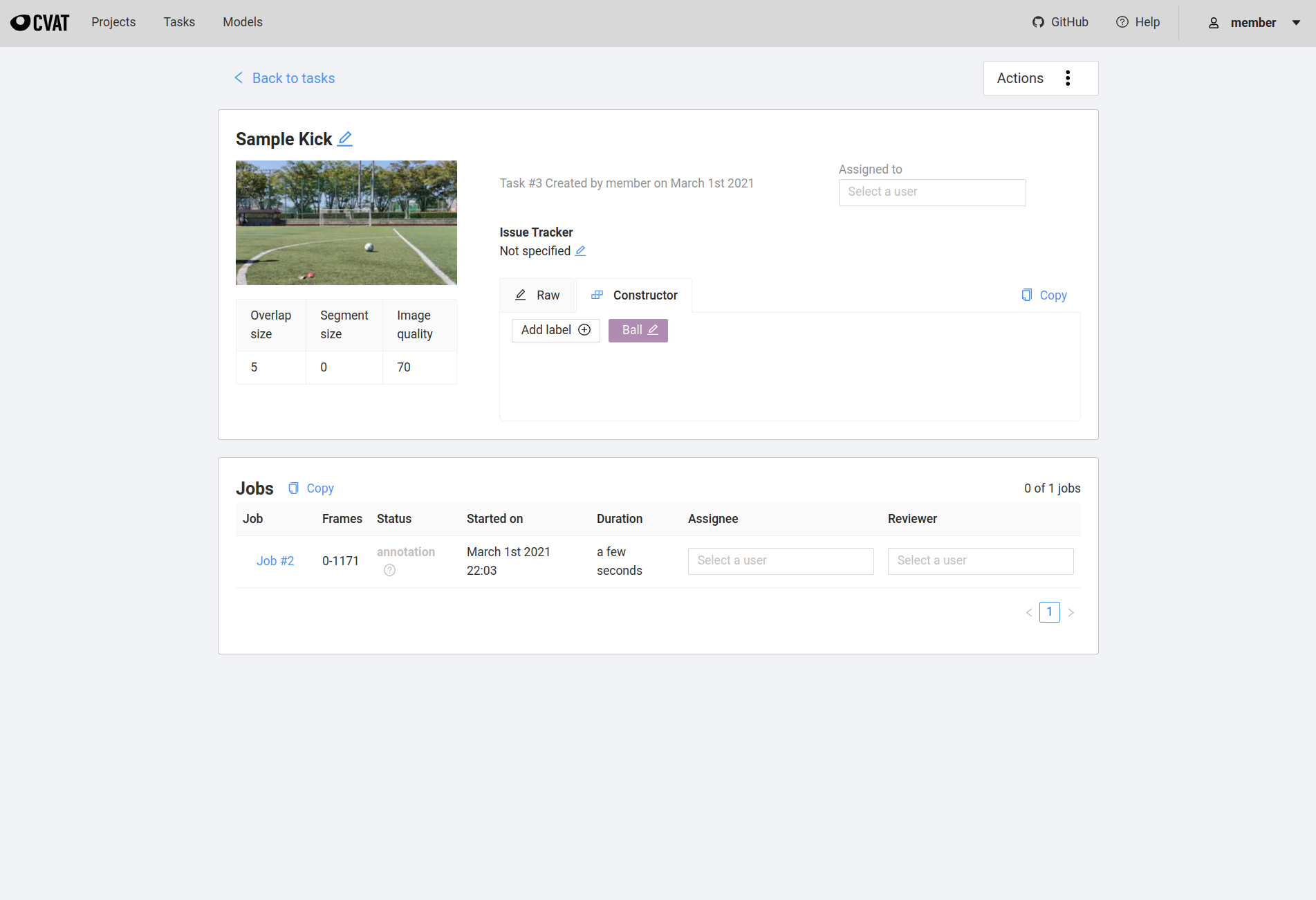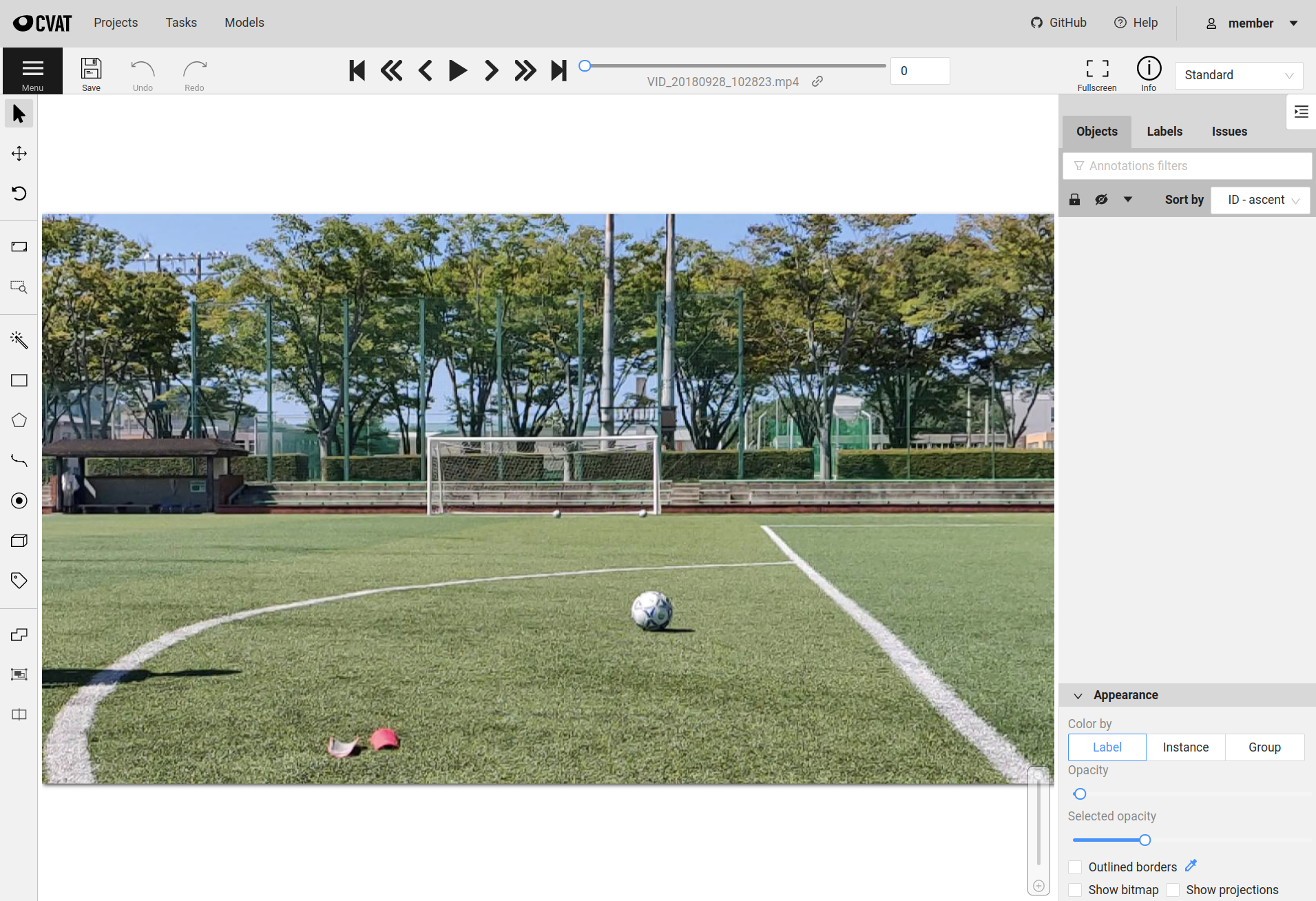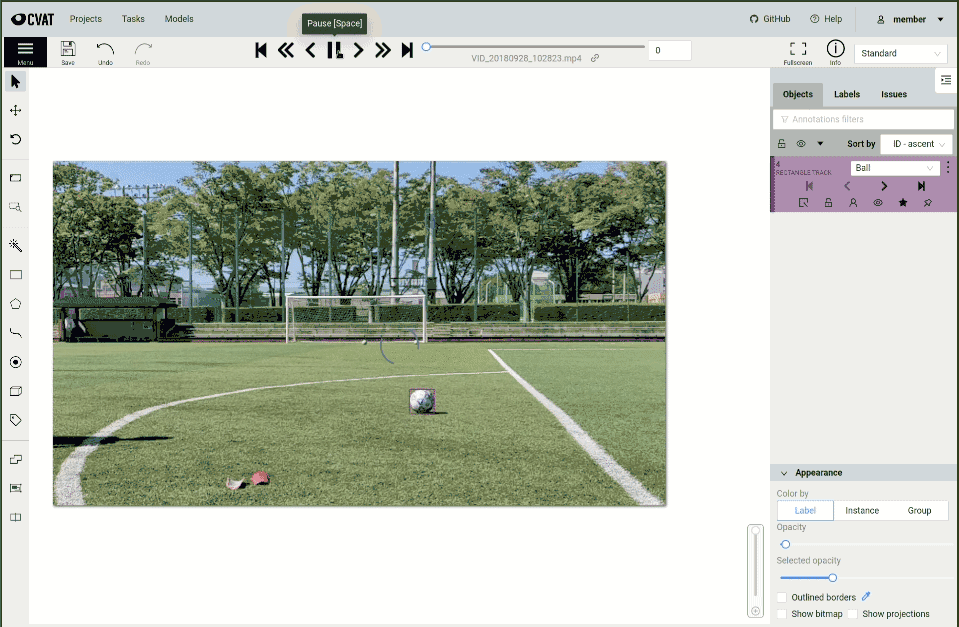Install CVAT
Follow the quick annotation guide to install untill docker-compose up (if you did make sure you have stopped all the containers by docker-compose down before proceding).
Set up Semi-automatic and Automatic Annotation.
Follow this guide.
Upload video data
Once the container has started, go to localhost:8080. Login and create a new task.
You can see the container status from docker ps.
Follow creating an annotation task to do this.
The dashboard should look like this once you have uploaded the video.